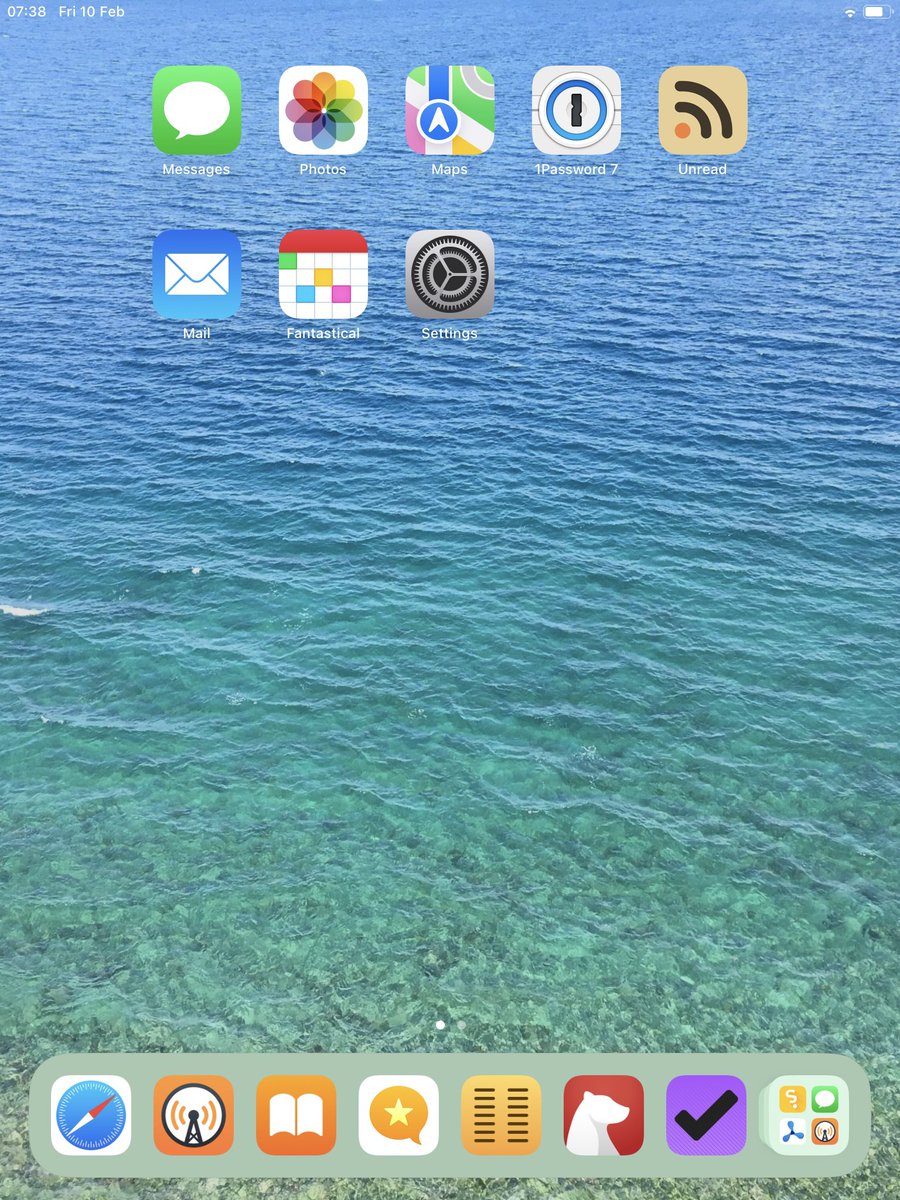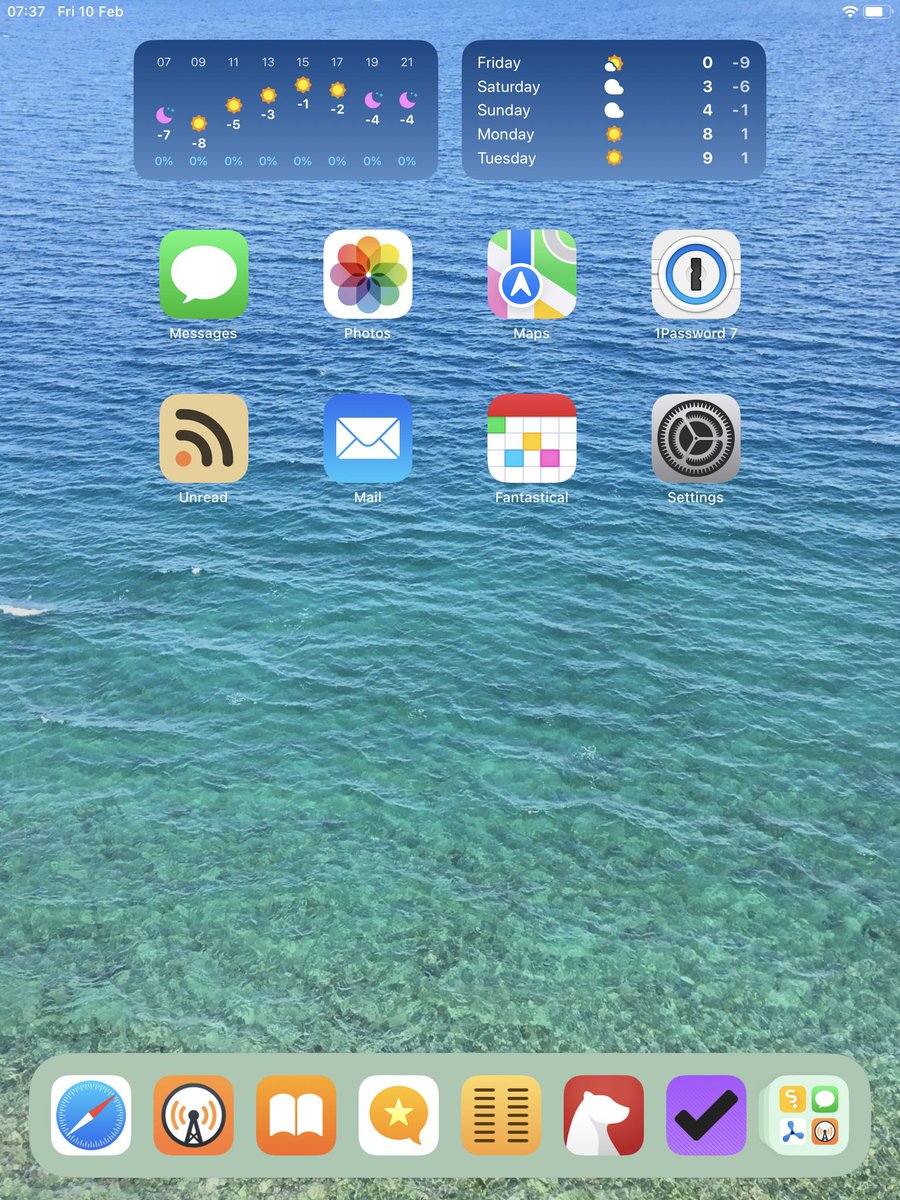Rotating an iPad home screen without widgets is the worst of both worlds: icon spacing is uneven AND the number of icons per row changes. Adding a widget magically fixes the first problem, and by strategically positioning widgets, you can fix the second problem too.