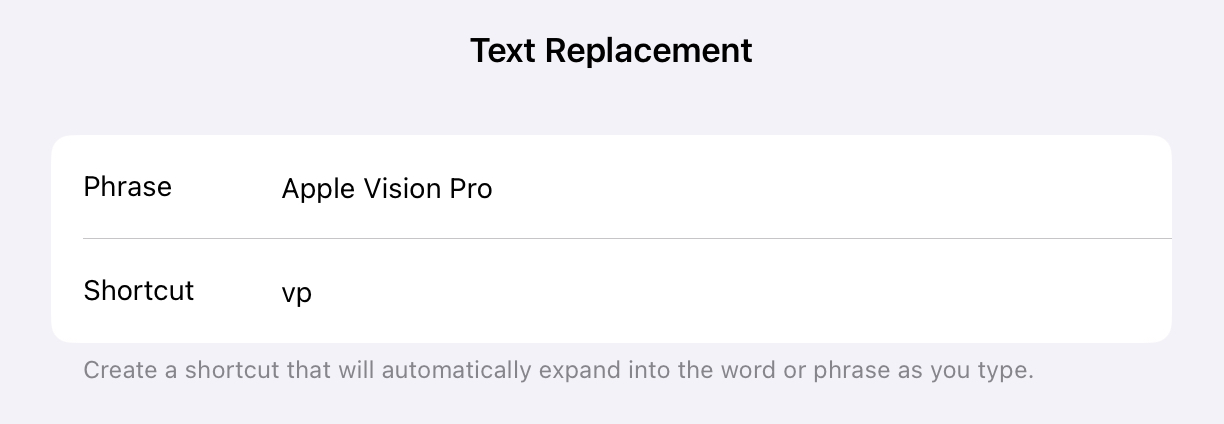Pro tip: to follow Apple’s style guide about not splitting Apple Vision Pro onto multiple lines, create a text replacement that already includes non-breaking spaces.
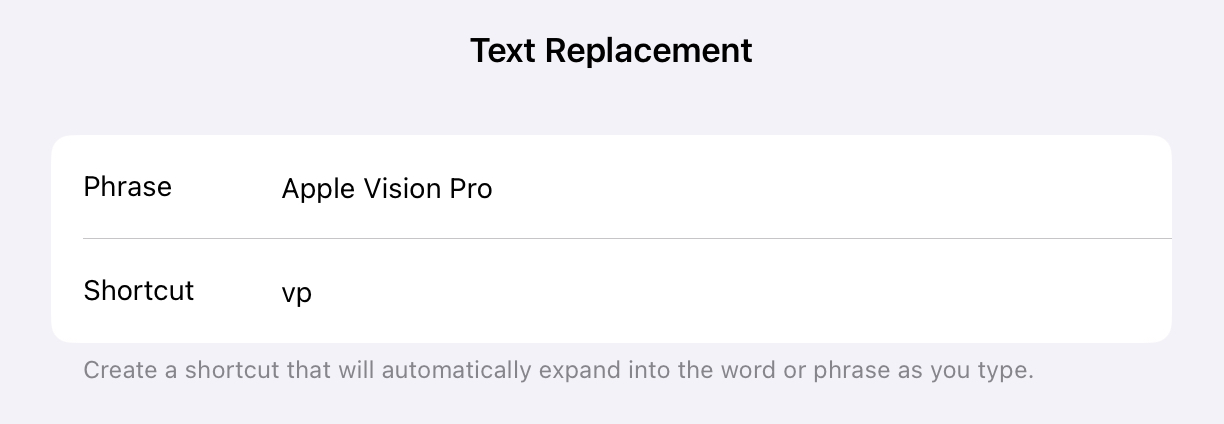
Pro tip: to follow Apple’s style guide about not splitting Apple Vision Pro onto multiple lines, create a text replacement that already includes non-breaking spaces.