Interactive Exposé
I just tricked Exposé into letting me interact with the miniaturised windows! I could select things, scroll, do searches and more. So awesome, but I can’t work out how to do it again.
Here is a screen shot with the top right Preview window selected:
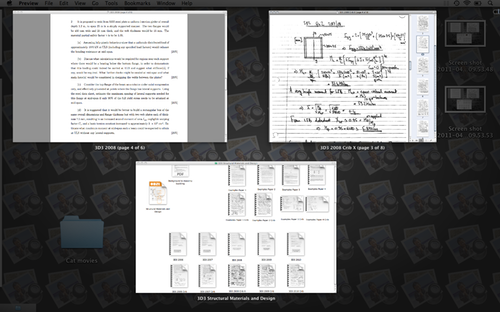
Then I switched to the Finder window, selected a file and did a full screen QuickLook (⌥-space). See how the QuickLook is behind the windows. Very visually appealing and atmospheric.
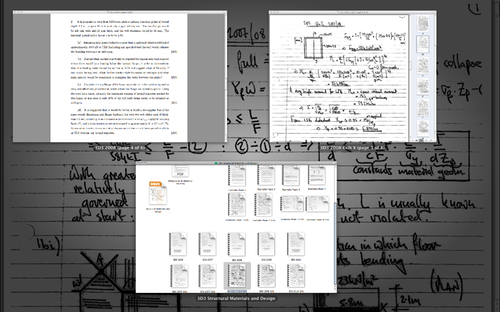
And all these documents are past exam papers; it‘s that time of year.