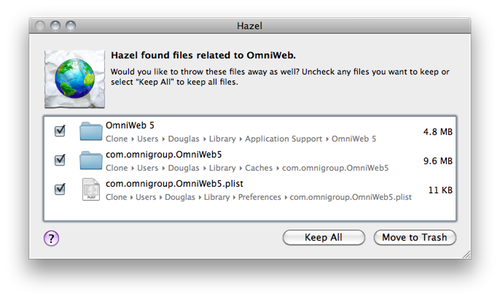Hazel
Yesterday I download Hazel, and I listened to the accompanying Mac Power Users episode. The thing is, my Desktop already looks like this:
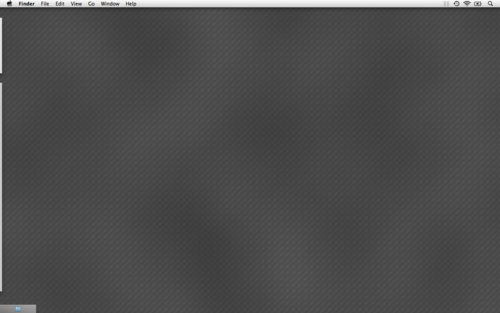
I don’t have a problem with clutter on my Desktop (which is where all my downloads go too), so I’m not sure what Hazel rules I will end up finding useful.
What looks really handy is Hazel’s automatic Trash management. Just like in Mail, items in the Trash will now be removed after one week.
App Sweep is a feature of Hazel that shows application related files when you move an app to the Trash (such as preference files and caches). Hazel offers to move all those files to the Trash too. Furthermore, if you restore the application Hazel can put the support files back too. This feature prompted me to delete twenty-eight applications with accompanying files, adding up to about 1.5 GB. But I haven't then emptied the Trash: Hazel will sort that out.